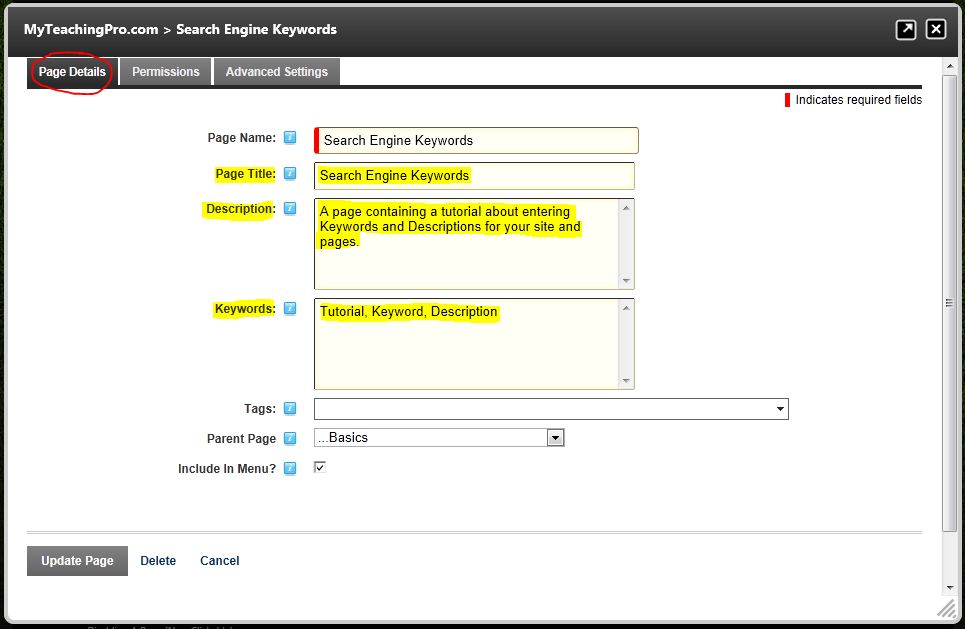To help Search Engines such as Google and Yahoo index your website better and get ranked higher in search results, it's critical that you enter in a Description and Keywords for your site and every page.
To Enter in Site Description and Keywords:
- Login with your Admin account.
- In the Admin menu at the top of the page, choose Site Settings:

- In the following screen, go to the Basic Settings Tab, and fill in the information highlighted in Yellow below:
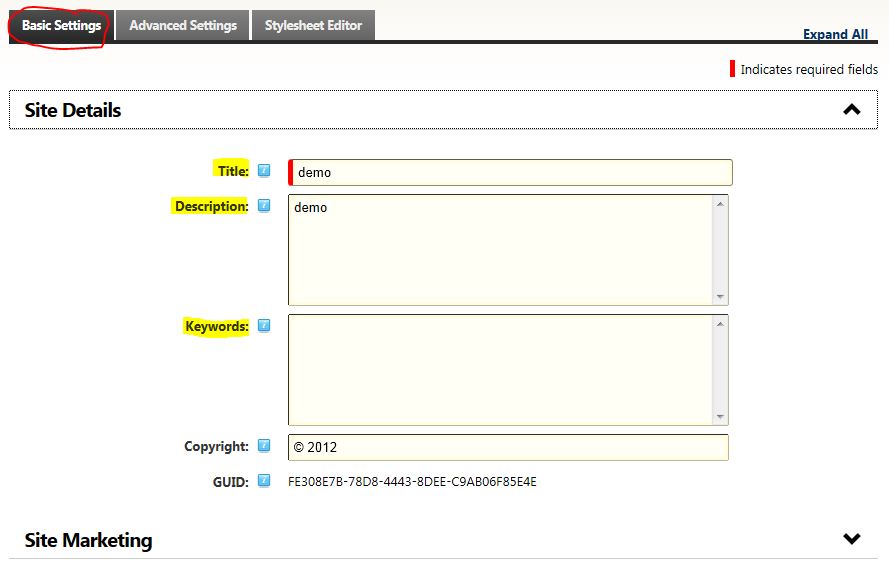
To Enter In Individual Page Keywords And Descriptions
- Login to your site with your Admin account.
- In the Pages menu at the very top of the page, choose "Page Settings":
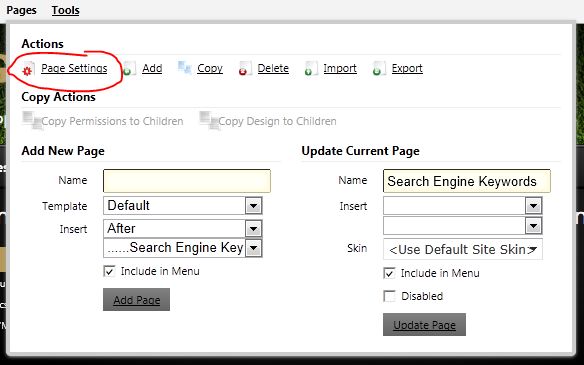
- In the following screen, make sure you're on the Page Details Tab, and enter in the fields highlighted below in Yellow.