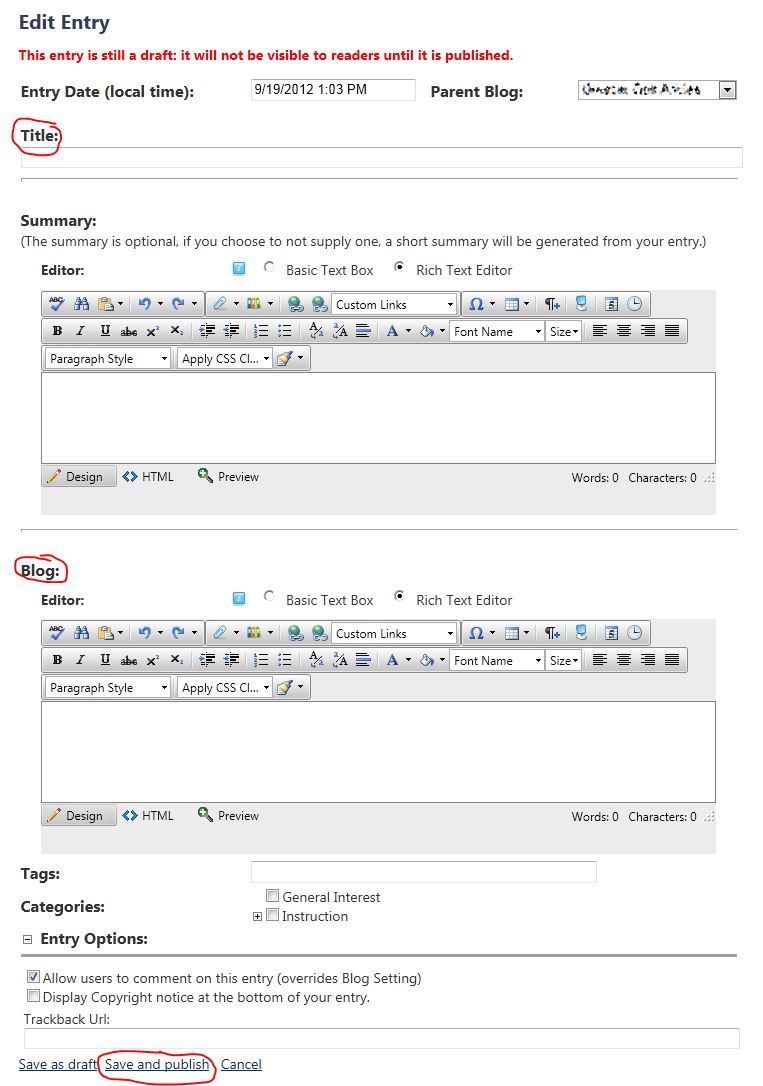Adding Blog entries is very easy. Follow these steps:
- Login with your Administrator account and go to your Blog page.
- Hover over the semi-transparent Manage button, and choose "Add Blog Entry".
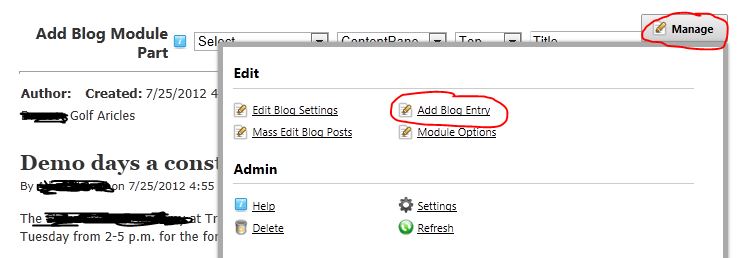
- On the following screen, enter in a Tilte, Publish Date, Summary (Optional), and Body for your new entry. Then hit "Save and Publish" at the bottom.